Audi Q5: Locking and unlocking with Convenience key
Applies to vehicles: with Convenience key
The doors and the rear lid can be unlocked and locked without operating the master key.
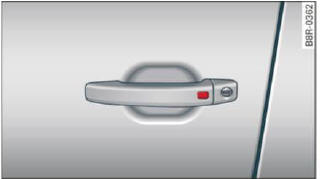
Fig. 30 Door handle: locking the vehicle
Unlocking vehicle
- Take hold of the door handle. The door is unlocked automatically.
- Pull the handle to open the door.
Locking vehicle
- Move the selector lever to the P position (automatic transmission), otherwise the vehicle cannot be locked.
- Touch the sensor at the door handle > fig. 30 to lock the vehicle. Do not reach inside the door handle.
The vehicle can be locked and unlocked at any door. It depends on the settings in the radio or in the ММI whether the entire vehicle is unlocked or one of the doors. The master key must be within a range of about 5 feet (1.5 meters) from the appropriate door or the rear lid. It makes no difference whether the master key is in your jacket pocket or in your brief case.
If you grip the door handle while locking, this can adversely affect the locking function.
It is not possible to re-open the door for a brief period directly after closing it. This allows you to ensure that the doors are properly locked.
WARNING
Read and follow all WARNINGS.
Tips
If your vehicle has been standing for an extended period, please note the following:
- The proximity sensors are deactivated after a few days to save power. You then have to pull on the door handle once to unlock the vehicle and a second time to open the vehicle.
- To prevent the battery from being discharged and to preserve your vehicle's ability to start for as long as possible, the energy management system gradually switches off unnecessary convenience functions. It is possible that you will not be able to unlock your vehicle using these convenience functions.
- For Declaration of Compliance to United States FCC and Industry Canada regulations.
Operating locks with the mechanical key
In the event of a failure of the power locking sys tem, the driver's door can locked and unlocked with the mechanical key at the lock cylinder.
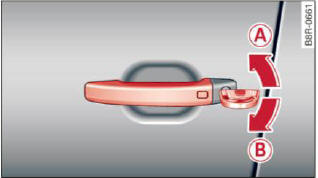
Fig. 31 Key turns for opening and closing
To unlock the vehicle
- Insert the mechanical key into the lock of the driver's door.
- Turn the mechanical key to position (A) > fig. 31.
To lock the vehicle
- Move the selector lever to the P position (automatic transmission).
- Close all windows and doors properly.
- Turn the mechanical key in the lock of the driver's door to the lock position (B).
If the power locking system fails, there is emergency locking for the passenger's door and the rear doors.
WARNING
Read and follow all WARNINGS.
Tips
After the ignition is switched on, the power
locking system switch and the unlocking
button for the rear lid  in
the door are enabled.
in
the door are enabled.
Locking and unlocking the vehicle from inside

Fig. 32 Driver's door: power locking switch
- Press the button
 to unlock the vehicle > fig. 32.
to unlock the vehicle > fig. 32. - Press the button
 to lock the vehicle.
to lock the vehicle.
You will find a power locking switch in each door.
You can lock and unlock the vehicle using the switches in the driver's or passenger's door > fig. 32. You can only lock the vehicle using the switches in the rear doors. If you lock the vehicle using the power locking switch, please note the following:
- You cannot open the doors or the rear lid from the outside (increased security, for example when you are stopped at a red light).
- The diodes in the power locking switches illuminate when all the doors are closed and locked.
- Front doors: you can unlock and open the doors from the inside by pulling on the door handle.
- Rear doors: pull the door handle once to release the lock. Pull the handle again to open the door.
- If you have a crash and the airbag is activated, the doors automatically unlock.
WARNING
- The power locking switch works with the ignition off and automatically locks the entire vehicle when it is actuated.
- On a vehicle locked from the outside the power locking system switch is inoperative.
- Locked doors make it more difficult for emergency workers to get into the vehicle, which puts lives at risk. Do not leave anyone behind in the vehicle, especially children.
Tips
Your vehicle is locked automatically at a speed of 9 mph (15 km/h) (Auto locking).
You can unlock the vehicle again using the opening function in the power locking system switch.
Emergency locking of the doors
Each door must be locked separately if the power locking system fails.

Fig. 33 Door: Emergency locking
An emergency lock is located on the front end of the passenger's door and the rear doors (only visible when door is open).
- Take the mechanical key out of the master key.
- Pull the cover cap out of the opening > fig. 33.
- Insert the key in the inside slot and turn it all the way to the right (right door) or left (left door).
Once the door has been closed, it can no longer be opened from the outside. The door can be opened from the inside by pulling the door handle.
If the child safety lock in a rear door is activated, you must first pull the door handle on the inside. Then you can open the door from the outside.

