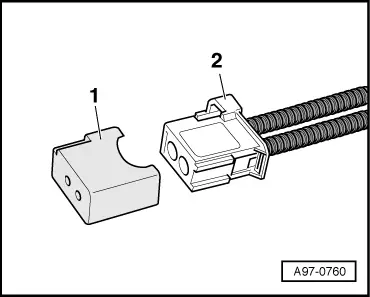Audi Q5: Fiber-Optic Cable, Disconnecting from Wiring Harness Connector
Audi Q5 Type 8R (2008 - 2017) Service Manual / Electrical System / Electrical Equipment General Information / Wiring / Fiber-Optic Cable, Disconnecting from Wiring Harness Connector
Removing
- Unplug connector for fiber optic cable from appropriate control unit.
- Release the catch in the fiber optic cable connector in direction of -arrow-.
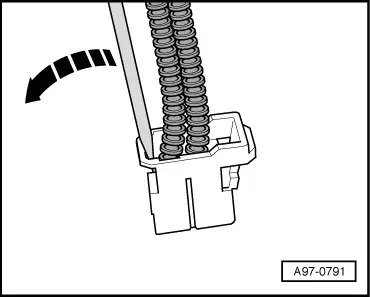
- Pull the fiber optic cable basic module -2- out of connector housing -1-.
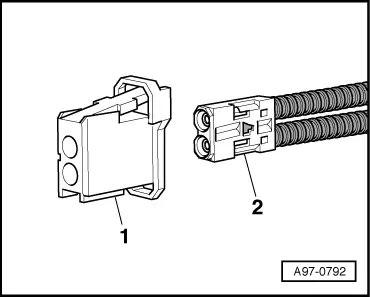
 Caution
Caution
- Make colored dots to mark assignment of the fiber optic cable -5- to the corresponding sockets in the base module -1-.
- Note the arrows -3- for allocation on the base module "IN" and "OUT".
- Release the secondary catch -6- (blue pin) using a small screwdriver -arrow-.
- Release the catch -2- and remove the fiber-optic cable -5- with brass connector pin -4- from the base module -1-.
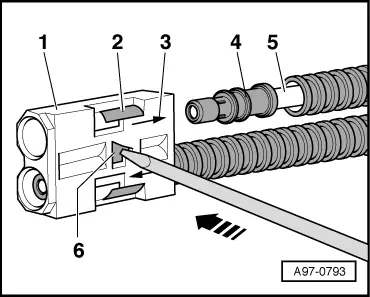
Installing
Install in reverse order of removal. Note the following:
 Note
Note
- Cover the open connector -2- for the fiber-optic cable using the Fiber-Optic Repair Set - Connector Protective Caps -VAS6223/9--1-.
- The protective cap prevents contamination of or mechanical damage to end face of fiber optic cable which would impair signal transmission.
- Install fiber optic cable in line with markings.