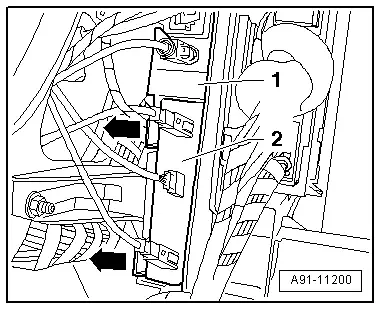Audi Q5: Overview - Microphone Unit
The Microphone Unit In Front Roof Module -R164- in installed in the Front Interior Lamp -W1-. Depending on the equipment, there are up to three microphones installed.
One microphone (Interior Microphone -R74-) is connected directly to the Digital Sound System Control Module -J525-. The other microphones are connected to the Information Electronics Control Module 1 -J794-/Telephone Transceiver -R36-.
Microphone Unit in Front Roof Module -R164-
1 - Microphone (blue) for the Information Electronics Control Module 1 -J794- (MMI)/Telephone Transceiver -R36- (CAN, LHD)
2 - Interior Monitoring Transceiver Module 1 -G303-
3 - Not applicable for North America
4 - Interior Microphone -R74- (black) to the Digital Sound System Control Module -J525-
5 - Blue 6-pin connector (T6c)
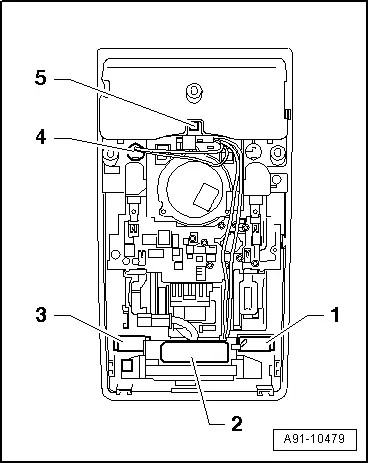
Connector assignment
1 - Left Front Microphone -R140- (black)
2 - Blue 6-pin Connector (T6c), Pin 1-2: Left Front Microphone - R140- (black), Pin 3-4: Interior Microphone - R74- (black), Pin 5-6:Right Front Microphone - R141- (blue)
3 - Interior Microphone -R74- (black)
4 - Right Front Microphone -R141- (blue)
Microphone Unit in Front Roof Module -R164-, removing and installing. Refer to → Chapter "Microphone Unit in Front Roof Module -R164-, Removing and Installing".
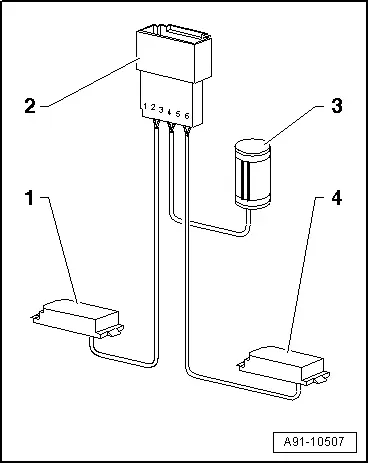
Microphone Unit in Front Roof Module -R164-, Removing and Installing
The Microphone Unit In Front Roof Module -R164- located in the Front Interior Lamp -W1- can only be replaced as a complete unit.
- Turn off the ignition and all electrical consumers and remove the ignition key.
 WARNING
WARNING
Danger of unintended engine ignition
Turn off the ignition and remove the ignition key from the vehicle interior for all work performed on the high voltage vehicle.
Removing
- Remove the Front Interior Lamp - W1-. Refer to → Electrical Equipment; Rep. Gr.96; Controls; Front Interior Lamp/Reading Lamp, Removing and Installing.
- Unclip the connector -5- from retainer in the Front Interior Lamp -W1- and disconnect the connector.
- Pry the individual microphones -1-, -3- and -4- out of the retainer.
Installing
- Install in reverse order of removal.
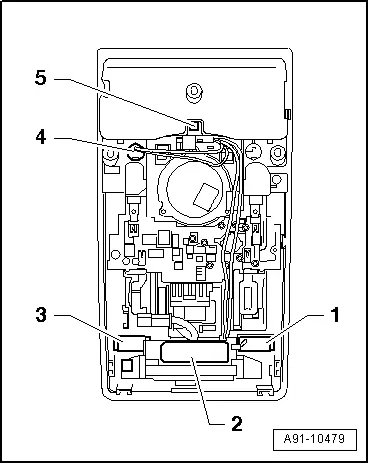
Cellular Telephone Amplifier -R86-, Removing and Installing
The Cellular Telephone Amplifier -R86- is behind the right luggage compartment side trim panel.
The Cellular Telephone Amplifier -R86- is attached to the Parking Heater Radio Receiver -R64-/Cellular Telephone Amplifier -R86- bracket.
- Turn off the ignition and all electrical consumers and remove the ignition key.
 WARNING
WARNING
Danger of unintended engine ignition
Turn off the ignition and remove the ignition key from the vehicle interior for all work performed on the high voltage vehicle.
Removing
- Remove the cover from the right luggage compartment side trim panel.
- Disconnect all connectors from the Cellular Telephone Amplifier -R86--2-.
- Push the tabs -arrows- outward and remove the Cellular Telephone Amplifier -R86--2- from the bracket -1-.
Installing
- Install in reverse order of removal.
Tightening specifications and installation instructions can be found in the Component Location Overview. Refer to → Chapter "Component Location Overview - Telephone System".