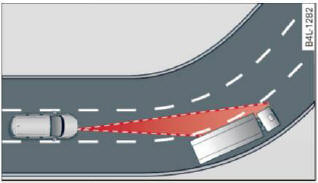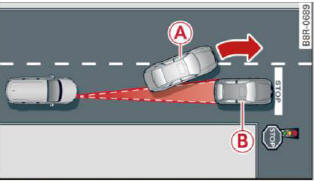Audi Q5: In curves
Applies to vehicles: with Audi adaptive cruise control
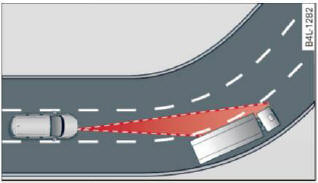
Fig. 117 Example: driving into a curve
When driving into a curve > fig. 117 and out of a
curve, the adaptive cruise control may react to a
vehicle in the next lane and apply the brakes. You
can override or prevent the braking by pressing
the accelerator pedal briefly.
Stationary objects
Applies to vehicles: with Audi adaptive cruise control
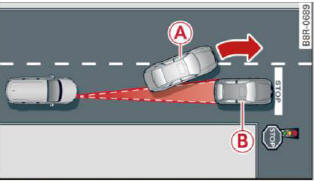
Fig. 118 Example: object changing lanes and stationary
object
The adaptive cruise control system only reacts to
objects that are moving or that the system has
already detected as moving. For example, if a vehicle
A, which has already been detected by the
adaptive cruise control, turns or changes lanes
and another stationary vehicle B is located in
front of that vehicle, the system will not react to
the stationary vehicle.
READ NEXT:
Description
Applies to vehicles: with Audi adaptive cruise control
Fig. 119 Detection range
What can adaptive cruise control do?
The adaptive cruise control works in conjunction
with a radar sensor i
Applies to vehicles: with Audi adaptive cruise control
Fig. 120 Selector lever: switching on/off
Fig. 121 Instrument cluster: adaptive cruise control
You can set any speed between 20 mph and
95 mph
Applies to vehicles: with Audi adaptive cruise control
Fig. 122 Selector lever: changing the speed
To increase or reduce the speed in increments,
tap the lever up or down.
To increase or reduce t
SEE MORE:
Special tools and workshop equipment
required
Trim Removal Wedge -3409-
Removing
- Pry the instrument panel side cover
-1- off using the Trim Removal Wedge -3409--arrow-
and remove it.
Installing
- Press the instrument panel side cover on until it engages
audibly.
Instrument Panel
The engine coolant level can be checked with a
quick glance.
Fig. 200 Engine compartment cover on the coolant expansion
tank
Before you check anything in the engine compartment, always read and heed all
WARNINGS.
Park your vehicle on a level surface.
Turn off the ignition.
Read the engin