Audi Q5: Switching on and off
Applies to vehicles: with Audi adaptive cruise control
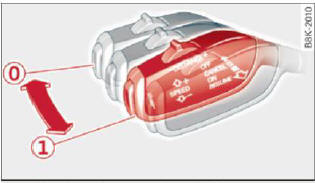
Fig. 120 Selector lever: switching on/off
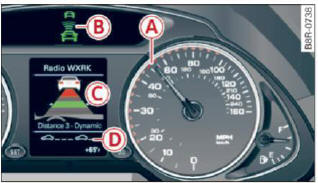
Fig. 121 Instrument cluster: adaptive cruise control
You can set any speed between 20 mph and 95 mph (30 and 150 km/h).
Indicator lamps and messages in the instrument cluster display inform you about the current system status and settings.
Switching adaptive cruise control on
- Pull the lever toward you into position 1 > fig. 120. ACC: Standby appears in the instrument cluster display.
Setting the speed and activating regulation
- To set the current speed, press the
.png) button
> fig. 120. The set speed is shown in the tachometer
A and is also shown briefly in the display
D > fig. 121.
button
> fig. 120. The set speed is shown in the tachometer
A and is also shown briefly in the display
D > fig. 121.
Switching adaptive cruise control off
- Push the lever away from you into position 0 until it clicks into place. The message ACC: Off appears.
B - Indicator lights
.png) - Adaptive cruise control, is
switched on. No vehicles are detected up ahead. The stored speed
is maintained.
- Adaptive cruise control, is
switched on. No vehicles are detected up ahead. The stored speed
is maintained.
.png) - A moving vehicle is detected
up ahead. The
adaptive cruise control system regulates the
speed and distance to the moving vehicle ahead
and accelerates/brakes automatically.
- A moving vehicle is detected
up ahead. The
adaptive cruise control system regulates the
speed and distance to the moving vehicle ahead
and accelerates/brakes automatically.
.png) - When automatic braking is not
able to keep
enough distance to a previously detected moving
vehicle up ahead, you must take control and
brake.
- When automatic braking is not
able to keep
enough distance to a previously detected moving
vehicle up ahead, you must take control and
brake.
C - Display
If adaptive cruise control is not shown in the display,
you can call it up with the .png) button.
button.
Based on the symbols in the display, you can determine if the system is maintaining a distance to the vehicle ahead and what that distance is.
No vehicle - No vehicle ahead was detected.
White vehicle - A vehicle ahead was detected.
Red vehicle - Prompt for the driver to take action.
Both arrows on the scale (C) indicate the distance to the vehicle ahead. No arrow appears when the vehicle is on an open road and there is no object ahead. If an object is detected ahead, the arrow moves on the scale.
The green zone on the scale shows the stored distance.
For information on changing the stored distance. If the distance selected is too close or may soon become too close, the arrows move into the red zone on the scale.
WARNING
Improper use of the adaptive cruise control can cause collisions, other accidents and serious personal injuries.
- Pressing the
.png) button when driving at
speeds below 20 mph (30 km/h), will automatically
accelerate the vehicle to 20 mph (30 km/h), which is the minimum speed
that can be set.
button when driving at
speeds below 20 mph (30 km/h), will automatically
accelerate the vehicle to 20 mph (30 km/h), which is the minimum speed
that can be set.
Tips
- If you switch the ignition or the adaptive cruise control off, the set speed is erased from the system memory.
- The Electronic Stabilization Control (ESC) is automatically turned on when the adaptive cruise control is turned on. You cannot switch the ESC into offroad mode while the adaptive cruise control is turned on.

