Audi Q5: Consumption display
Applies to vehicles: with hybrid drive
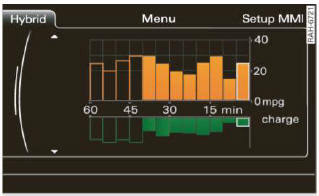
Fig. 114 MMI display: consumption display
The consumption display shows the average energy consumption and the recuperation quantity in 5 minute intervals.
Calling up the consumption display
- Select:
.png) function button >
Hybrid control
button.
function button >
Hybrid control
button. - Turn the control knob counter-clockwise.
Resetting the consumption display
- Select:
.png) function button >
Hybrid control
button.
function button >
Hybrid control
button. - Turn the control knob to Reset consumption statistics.
The orange bars show the average consumption and the green bars show the recuperation quantity.
Each bar represents a measured 5 minute interval The display covers a 60 minute time period.
The bar with the white border on the outer right shows the current average consumption or the current recuperation quantity. After 5 minutes, this bar travels a step to the left and a new bar appears in the outer right.
The filled bars show the values for the current drive cycle. Once the ignition is switched off and on again, all of the previous bars are displayed as not filled and new filled bars appear on the right.
This is so that the values from the previous trips and the current trip can be compared visually.

