Audi Q5: Check light and battery in the master key
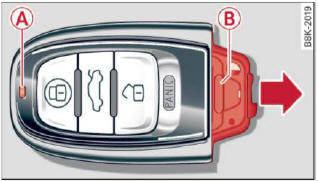
Fig. 26 Remote master key
Check light in the master key
The check light > fig. 26 in the master key provides information about different conditions.
- The check light comes on briefly once when a button is pressed, and during an "inquiry" by the convenience key system.
- If the check light does not come on, the battery
is dead and has to be replaced. In addition,
when the battery is dead the
 symbol appears
in the instrument cluster display as well
as the message: Please change key battery.
symbol appears
in the instrument cluster display as well
as the message: Please change key battery.
Master key battery replacement
- Pull the mechanical key out of the master key.
- Press the release button > fig. 26 on the battery holder and at the same time pull the battery holder out of the master key in the direction of the arrow.
- Install the new battery CR 2032 with the "+" sign facing down.
- Push the battery holder carefully into the master key.
- Install the mechanical key.
For the sake of the environment
Dispose of dead batteries properly so as not to pollute the environment.
Tips
The replacement battery must be the same specification as the original.
Removing the mechanical key
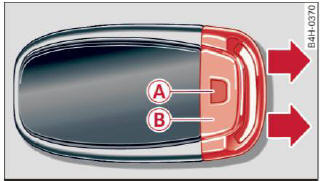
Fig. 27 Remote master key: Removing the mechanical key
- Press the release button A > fig. 27.
- Pull the mechanical key B out of the master key.
Using the mechanical key, you can:
- lock and unlock the glove compartment.
- lock and unlock the vehicle manually if this should not be possible with the master key.
Emergency unlocking of the ignition key
In the event of malfunctions in the electrical system, it may happen that you cannot remove the ignition key.
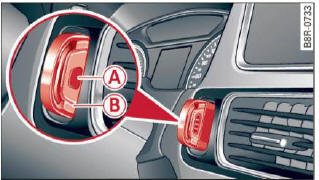
Fig. 28 Ignition switch with ignition key
If you are unable to remove the ignition key, for example because the vehicle battery is discharged, proceed as follows:
- Press the release button A > fig. 28 and pull the mechanical key B out of the master key.
- Lock the vehicle using the mechanical key.
- Have the electrical system inspected by an authorized Audi dealership.
Electronic immobilizer
The immobilizer helps to prevent unauthorized use of your vehicle.
Inside the key there is a computer chip. This chip automatically deactivates the electronic immobilizer when you insert the key in the ignition lock.
When you remove the key from the ignition lock, the electronic immobilizer is automatically activated once again.
Tips
- The vehicle cannot be started if an unauthorized key is used. The vehicle may not start if another radio device such as a key for another vehicle or a transponder is located on the key ring.
- For Declaration of Compliance to United States FCC and Industry Canada regulations.

