Audi Q5: Auto Check Control
Introduction
The Auto-Check control monitors the function of certain vehicle features and components. It simply makes sure these features and components are working properly. The Auto-Check control works as long as the ignition is on, as well as whenever the vehicle is driven.
If a component is malfunctioning or if the need for an urgent repair has been detected, this will appear in the instrument cluster display. You will also hear an audible warning tone. The displays are color coded in either red or yellow depending on their level of priority.
A red symbol means Danger, a yellow symbol indicates Warning. In certain situations, information message for the driver appear in addition to the red and yellow symbols.
Note about automatic transmission
The Auto-Check Control will automatically perform a test each time you switch on the ignition. With the selector lever in P or N, the following message appears in the display:
When stationary apply brake pedal while selecting gear
When you select a different gear (for example: R, D, etc.), the message will disappear and the Auto-Check function is displayed.
If there is a malfunction, then the malfunction message will appear about 15 seconds after you start the vehicle. At the same time you will hear a warning tone.
Driver information messages
Driver information messages are shown in the instrument cluster display in addition to symbols.
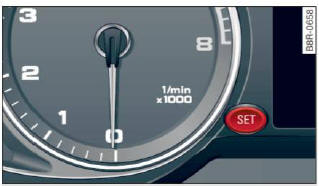
Fig. 22 Instrument cluster: SET button
For example, if the transmission selector lever is not in the P position when the engine is turned off, the following message appears:
Shift to P otherwise vehicle can roll away. Doors do not lock if lever is not in P.
The ignition key can only be removed with the selector in this position. This and other messages are brought up if a function cannot be carried out.
Driver messages and red symbols
If a red symbol appears in the display, a driver message is also displayed automatically.
For example, the symbol for a problem with engine oil pressure
 appears in the display. The
following message appears:
appears in the display. The
following message appears:
Turn off engine! Oil pressure too low
The driver message in the display goes out after about 5 seconds. The driver message can be displayed again by briefly pressing the [set] button > fig. 22.
Driver messages and yellow symbols
If a yellow symbol appears in the display, a driver message is also displayed automatically.
For example, the symbol  appears in
the display, indicating low windshield washer fluid level.
The following message also appears:
appears in
the display, indicating low windshield washer fluid level.
The following message also appears:
Please refill washer fluid
The driver message disappears after a few seconds. The driver message can be displayed again by briefly pressing the [set] button.

