Audi Q5: Yellow symbols
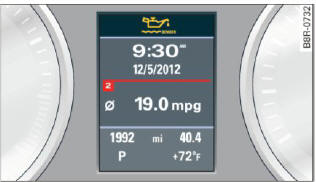
Fig. 24 Display: Yellow warning symbol
When a yellow warning symbol appears, one warning tone sounds. A driver
message appears as well to explain the malfunction in more detail.
The driver warning goes out after about 5 seconds, but it can be brought up at
any time by pressing the .png) button
again.
button
again.
Check the function displayed as soon as possible. The yellow symbol will not go out again until the reason for the malfunction has been corrected.
If several priority 2 malfunctions are present, the symbols appear in succession and remain for about 2 seconds.
.png) Electromechanical steering,
Dynamic steering
Electromechanical steering,
Dynamic steering
.png) Worn brake pads
Worn brake pads
.png) Battery voltage
Battery voltage
.png) Defective light bulb
Defective light bulb
.png) Fog lights
Fog lights
.png) Rear fog lights
Rear fog lights
.png) Check engine oil level
Check engine oil level
.png) Engine oil sensor malfunction
Engine oil sensor malfunction
.png) Engine temperature
Engine temperature
.png) Low fuel level
Low fuel level
.png) Refill AdBlue
Refill AdBlue
.png) AdBlue malfunction
AdBlue malfunction
.png) Windshield washer fluid level
low
Windshield washer fluid level
low
.png) Convenience key
Convenience key
Key not in
vehicle
.png) Light/rain sensor defective
Light/rain sensor defective
.png) Dynamic headlight range control
defective
Dynamic headlight range control
defective
.png) Battery in remote control key
Battery in remote control key
.png) Electromechanical parking brake
Electromechanical parking brake
.png) Engine speed limitation
Engine speed limitation
.png) Diesel particulate filter
clogged
Diesel particulate filter
clogged
.png) Adaptive light defective
Adaptive light defective
.png) Steering malfunction
Steering malfunction
.png) Ignition lock malfunction
Ignition lock malfunction
.png) Adaptive dampers
Adaptive dampers
.png) Windshield wiper defective
Windshield wiper defective
.png) Tire pressure monitoring system
Tire pressure monitoring system
Loss of tire pressure
.png) Tire pressure monitoring system
Tire pressure monitoring system
System not available
.png) Automatic transmission
malfunction
Automatic transmission
malfunction
.png) Hybrid drive
Hybrid drive
Tips
The speed warnings warning threshold 1
.png) and warning threshold 2
and warning threshold 2
.png) are also yellow symbols in some
models. The warning is always shown as a small symbol in the upper area of the
display.
are also yellow symbols in some
models. The warning is always shown as a small symbol in the upper area of the
display.
Key not in vehicle
Applies to vehicles: with Convenience key
.png) Is the key in the vehicle?
Is the key in the vehicle?
This reminder appears along with the
.png) symbol if the master key is removed
from the vehicle with the engine running. It is intended to remind you (e.g.
when changing drivers) not to continue the journey without the master key.
symbol if the master key is removed
from the vehicle with the engine running. It is intended to remind you (e.g.
when changing drivers) not to continue the journey without the master key.
If the master key is no longer in the vehicle, you cannot switch off the ignition after stopping the engine and you also cannot start the engine again. You also cannot lock the vehicle from the outside.
Light/rain sensor defective
.png) Automatic headlights /
automatic wipers defective
Automatic headlights /
automatic wipers defective
If the symbol illuminates, the light sensor has failed. For safety reasons the low beams are turned on permanently with the switch in AUTO. However, you can continue to turn the lights on and off using the light switch. In the case of a defect in the rain sensor, the windshield wiper lever functions are still available. Have the light/rain sensor checked as soon as possible by an authorized Audi dealer.
Worn brake pads
.png) Brake pads!
Brake pads!
If the warning light illuminates, immediately contact your authorized Audi
dealer or qualified workshop to have all brake pads inspected. On USA models the
warning light .png) comes on together
with the warning light
comes on together
with the warning light .png) . Both sets
of brake pads on an axle must always be replaced at the same time.
. Both sets
of brake pads on an axle must always be replaced at the same time.
WARNING
Driving with bad brakes can cause a collision and serious personal injury.
- If the warning light
.png) and the warning light
and the warning light
.png) with the message
Brake pads! comes on in the instrument cluster display, immediately contact
your authorized Audi dealer or qualified workshop to have all brake pads
checked or replaced if necessary.
with the message
Brake pads! comes on in the instrument cluster display, immediately contact
your authorized Audi dealer or qualified workshop to have all brake pads
checked or replaced if necessary.
Defective light bulb warning
.png) - If the indicator light turns
on, a bulb has failed. The message indicates the location of the bulb.
- If the indicator light turns
on, a bulb has failed. The message indicates the location of the bulb.
.png) - If a front fog lamp has
failed, the indicator light turns on to indicate the location on the vehicle.
- If a front fog lamp has
failed, the indicator light turns on to indicate the location on the vehicle.
.png) - If a rear fog lamp has failed,
the indicator light turns on to indicate the location on the vehicle.
- If a rear fog lamp has failed,
the indicator light turns on to indicate the location on the vehicle.
Vehicle lights: System fault!
If the message appears, there is a malfunction in the headlights or light switch.
Drive to your authorized Audi dealer immediately to have the malfunction corrected.
WARNING
- Light bulbs are pressurized and could explode while they are being changed causing serious personal injury.
- Work with due care when handling the highvoltage section of gas discharge (xenon) lights. Failure to do so could result in death or serious injury.
Tips
Have the bulb replaced or the connection repaired by your authorized Audi Service department.
Windshield washer fluid level too low
.png) Please refill washer fluid
Please refill washer fluid
If the symbol illuminates, add windshield washer fluid to the washer system and also to the headlight washer system.
Fuel supply too low
When the .png) symbol illuminates,
this means there are about 2.6 gallons (10 liters) of fuel left in the fuel
tank. Time to refuel!
If the symbol lights up, even when there is ample fuel in the tank, and the text
Fuel tank system malfunction! Contact dealer appears in the display, there is a
fault in the system. Contact an authorized Audi dealer to have the fault
rectified.
symbol illuminates,
this means there are about 2.6 gallons (10 liters) of fuel left in the fuel
tank. Time to refuel!
If the symbol lights up, even when there is ample fuel in the tank, and the text
Fuel tank system malfunction! Contact dealer appears in the display, there is a
fault in the system. Contact an authorized Audi dealer to have the fault
rectified.
Battery voltage
If battery power drops into the range where it can limit the ability of the
engine to start, this the symbol .png) appears in the instrument cluster display with the following driver message low
battery: Battery will be charged while driving.
appears in the instrument cluster display with the following driver message low
battery: Battery will be charged while driving.
While this driver notification is displayed, you have to be prepared for limited starting capability.
Driver message appears and goes out again
If this driver message appears after the ignition is turned on or while driving and it goes out again after a while, the battery has been adequately recharged.
Driver message appears and does not go out again
If this driver notification appears after the ignition is turned on or while driving and does not go out again, the battery's state of charge is not in the optimal range. Starting capability is restricted. Have the battery checked at an authorized Audi dealer or other qualified workshop as soon as possible.
Check engine oil
.png) Add oil, max x qt (l). You
may cont. driv.
Add oil, max x qt (l). You
may cont. driv.
When the .png) symbol and driver
message appear, add the amount of oil appearing in the display at the next
opportunity.
symbol and driver
message appear, add the amount of oil appearing in the display at the next
opportunity.
Engine oil sensor defective
.png) Oil level! Sensor
defective
Oil level! Sensor
defective
If the symbol illuminates, contact your authorized Audi dealer and have the oil sensor inspected. Until you have this done, check the oil level each time you refuel just to be on the safe side.
Engine speed limitation
.png) Do not exceed max. engine
speed of XXXX rpm
Do not exceed max. engine
speed of XXXX rpm
The .png) symbol illuminates when
there is an engine control malfunction. The indicator light
symbol illuminates when
there is an engine control malfunction. The indicator light
.png) in the instrument cluster also
illuminates. The engine speed is limited to the speed displayed in the driver
information system. Keep in mind that the engine speed will not exceed the value
displayed in the driver information system, for example when downshifting.
in the instrument cluster also
illuminates. The engine speed is limited to the speed displayed in the driver
information system. Keep in mind that the engine speed will not exceed the value
displayed in the driver information system, for example when downshifting.
Please go to an authorized Audi dealer or other qualified workshop to have the malfunction repaired.
Diesel particulate filter clogged
Applies to vehicles: with diesel engine and diesel particulate filter
.png) Particulate filter See
owner's manual
Particulate filter See
owner's manual
When the .png) symbol illuminates, you
can alter your driving style to assist the filter self-cleaning process. Drive
for approximately 15 minutes with the selector lever in the S position at a
minimum speed of 37 mph (60 km/h) and an engine speed of approximately 2,000
RPM. The temperature increase that will result from this can burn off the soot
in the filter. The symbol will switch off when the cleaning is successful. After
a successful cleaning, there is no need to bring the car to an authorized dealer
or qualified workshop because this is part of normal vehicle operation.
symbol illuminates, you
can alter your driving style to assist the filter self-cleaning process. Drive
for approximately 15 minutes with the selector lever in the S position at a
minimum speed of 37 mph (60 km/h) and an engine speed of approximately 2,000
RPM. The temperature increase that will result from this can burn off the soot
in the filter. The symbol will switch off when the cleaning is successful. After
a successful cleaning, there is no need to bring the car to an authorized dealer
or qualified workshop because this is part of normal vehicle operation.
If the symbol .png) does not switch off,
see your authorized dealer or other qualified workshop to have the problem
corrected.
does not switch off,
see your authorized dealer or other qualified workshop to have the problem
corrected.
WARNING
Always adapt your speed to the current weather, road and traffic conditions. You should never disobey traffic laws in order to follow driving recommendations.
Headlight range control defective
.png) Headlight range control
defective!
Headlight range control
defective!
If the symbol .png) illuminates, the
dynamic headlight range control is no longer working properly.
illuminates, the
dynamic headlight range control is no longer working properly.
Have the system checked and repaired at your authorized Audi dealer.
Adaptive light defective
Applies to vehicles: with adaptive light
.png) Audi adaptive light:
defective
Audi adaptive light:
defective
When this symbol .png) illuminates, it
means that adaptive light is defective. Go to an authorized Audi dealer to have
the headlights or the control unit for the adaptive light repaired.
illuminates, it
means that adaptive light is defective. Go to an authorized Audi dealer to have
the headlights or the control unit for the adaptive light repaired.
Steering malfunction
.png) Steering lock: Contact
dealer!
Steering lock: Contact
dealer!
If the .png) symbol in the display
comes on, there is an electronic steering column lock malfunction.
symbol in the display
comes on, there is an electronic steering column lock malfunction.
Drive to your authorized Audi dealer immediately to have the malfunction corrected.
WARNING
Your vehicle must not be towed in the event of a malfunction in the electronic steering column lock because it cannot be steered due to the locked steering. If it is towed with the steering locked, there is the risk of an accident.
Ignition lock malfunction
.png) Ignition lock defective
Ignition lock defective
If the .png) symbol in the display
comes on, there is a malfunction in the electronic ignition lock.
Please go to an authorized Audi dealer or other qualified workshop to have the
malfunction repaired.
symbol in the display
comes on, there is a malfunction in the electronic ignition lock.
Please go to an authorized Audi dealer or other qualified workshop to have the
malfunction repaired.
Adaptive dampers
Applies to vehicles: with Audi drive select
.png) Suspension: System fault!
Suspension: System fault!
If the .png) symbol in the display
comes on, there is a malfunction in the adaptive dampers. Please go to an
authorized Audi dealer or other qualified workshop to have the malfunction
repaired.
symbol in the display
comes on, there is a malfunction in the adaptive dampers. Please go to an
authorized Audi dealer or other qualified workshop to have the malfunction
repaired.
Windshield wipers faulty
 Windshield wipers defective
Windshield wipers defective
When this symbol  illuminates,
it means that the electronics for the windshield wipers are defective. Please go
to an authorized Audi dealer or qualified workshop to have the windshield wiper
system repaired.
illuminates,
it means that the electronics for the windshield wipers are defective. Please go
to an authorized Audi dealer or qualified workshop to have the windshield wiper
system repaired.

