Audi Q5: Trip computer
Introduction
The trip computer gives you information on current and average fuel mileage, average speed, fuel range and driving time.

Fig. 15 Trip computer display: Average fuel mileage
The following information is continuously evaluated by the trip computer and can be displayed sequentially in the instrument cluster display:
Fuel range
The estimated cruising range in miles (km) appears in the display. This tells you how far your vehicle will be able to travel on the current tank of fuel and with the same driving style. The display changes in increments of 5 miles (10 km).
Average fuel mileage
The average fuel economy in MPG (l/100 km) since you last cleared the memory appears in this display. You can use this display to adjust your driving technique to achieve a desired mileage.
Current fuel mileage
The instantaneous fuel consumption in miles per gallon (l/100 km) is shown in this display. You can use this display to adjust your driving technique to achieve a desired mileage.
Fuel consumption is recalculated at intervals of 33 yards (30 meters). This display switches to gallons/hour (liters/hour) when the vehicle is not moving.
Average speed
The average speed in mph (km/h) since the last time the display was reset appears in the display.
Elapsed time
The length of time that you have been driving since you last reset the memory appears in this display.
Distance
The distance that has been covered since the last time the memory was cleared appears in the display.
Tips
- Fuel consumptions (average and current), range and speed are displayed in metric units on Canadian models.
- All stored values will be lost if the vehicle battery is disconnected.
Memories
The trip computer is equipped with two fully automatic memories as well as on efficiency program.
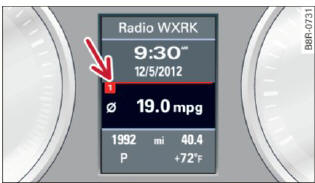
Fig. 16 Trip computer display: memory level 1
You can switch between the trip computer 1 and 2 and the efficiency program by pressing the [reset] button B > fig. 17.
You can tell which memory level is currently active by the number or the sign in
the display > fig. 16. The data from the single-trip memory (memory level 1) is
being displayed if a 1 appears in the display. If a 2 is shown, then the data
from the total-trip memory is being displayed (memory level 2). The fuel pump
nozzle  indicates the efficiency
program.
indicates the efficiency
program.
Single-trip memory (Trip computer 1)
The single-trip memory stores the trip information from the time the ignition is turned on until it is turned off. If the trip is continued within 2 hours from the time the ignition was turned off, the new data will be included in the calculation of the current trip information. If the trip is interrupted for more than 2 hours the memory is reset automatically.
Total-trip memory (Trip computer 2)
Unlike the single-trip memory, the total-trip memory is not reset automatically. This permits you to evaluate your driving data for the entire period between manual resets.
Efficiency program
The efficiency program can help you to use less fuel.
Operation
The trip computer is controlled by two switches on the windshield wiper lever.
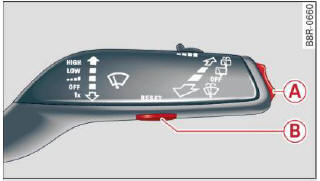
Fig. 17 Windshield wiper lever: controls for the trip computer
Operating
- To display the trip computer memory levels, press the [reset] button B > fig. 17 repeatedly until the desired memory level is shown in the display.
- To display trip information within a memory level, press the top or bottom part of the function selection switch A.
The trip computer will not operate unless the ignition is on. When you turn on the ignition, the function that was in use when you last turned the ignition off will be displayed.
In addition to information about the trip computer (trip computer 1, 2 and the efficiency program), information about other systems can al so be shown in the display. To switch the display between the different information, tap the [RESET] button B briefly.
Resetting values to zero
- Select a value in the desired trip computer or in the efficiency program.
- Press and hold the [RESET] button B for at least one second. All values in the selected trip computer or in the efficiency program are reset to zero.
If the data in trip computer 1 are deleted, then the values in the efficiency program will also be reset.
With some vehicle equipment levels, the values for the single trip or total trip memory can also be reset in the radio or ММI.
Tips
All stored values will be lost if the vehicle battery is disconnected.
Basic Settings for the trip computer
The MMI or the radio operating unit is used for setting the trip computer's basic settings.
- Select: [car] function button > Instrument cluster > On-board computer 1 or On-board computer 2.
The values in the single-trip or the total-trip memory can all be reset to zero at the same time under Reset in the menu.
In addition, you can determine what information from the trip computer should be shown in the instrument cluster display. If one of the pieces of driver information is turned Off, that driver information will not be shown in the display. The information will continue to be calculated by the trip computer and can be turned back On at any time.
Tips
- This function is not available on all vehicles.
- The driving information in the efficiency program is also reset to zero with the single-trip memory.

