Audi Q5: Starting the vehicle with the emergency key
You can use the emergency key as an ignition key in an emergency.
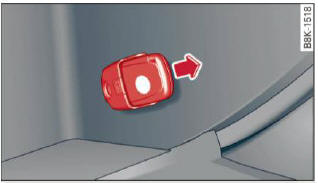
Fig. 100 Glove compartment: Adapter for emergency key
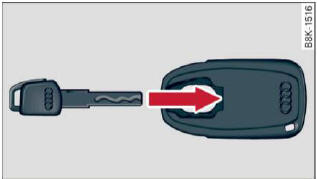
Fig. 101 Insert emergency key into the adapter
- Take the adapter for the emergency key out of the glove compartment > fig. 100.
- Push the emergency key > fig. 101 fully into the adapter. Make sure that the Audi rings are facing up.
- Press the emergency key in the adapter down until it latches audibly.
- Insert the adapter with the emergency key forward into the ignition switch. The engine can now be started as usual.
Stopping the engine
- Bring the vehicle to a full stop.
- Move the selector lever to the P or N position.
- Press on the ignition key. The engine is turned off.
- You can now remove the key.
Steering lock
The steering locks when you remove the ignition key. The locked steering helps prevent vehicle theft.
Emergency off
If it is necessary in unusual circumstances, the engine can be switched off while the vehicle is moving. The engine will be switched off if you press on the key for an extended period.
WARNING
- Never turn off the engine before the vehicle has come to a complete stop. The full function of the brake booster and the power steering is not guaranteed. You must use more force to turn or brake if necessary. Because you cannot steer and brake as you usually would, this could lead to crashes and serious injuries.
- For safety reasons, you should always park your vehicle with the selector lever in P. Otherwise, the vehicle could inadvertently roll away.
- The radiator fan can continue to run for up
to 10 minutes even after you have turned
off the engine and removed the ignition key.
The radiator fan can also turn on again if the engine coolant heats up because of intense sunlight or heat build-up in the engine compartment.
- Always take the key with you whenever you
leave your vehicle. Otherwise, the engine
could be started or electrical equipment
such as the power windows could be operated.
This can lead to serious injury.
- Never leave children or persons requiring assistance unattended in the vehicle. The doors can be locked using the remote transmitter, preventing people from escaping from the vehicle on their own in the event of an emergency. Depending on the time of year, people inside the vehicle can be exposed to very high or very low temperatures.
Note
If the engine has been under heavy Load for an extended period, heat builds up in the engine compartment after the engine is switched off - there is a risk of damaging the engine.
Allow the engine to run at idle for about two minutes before switching it off.

