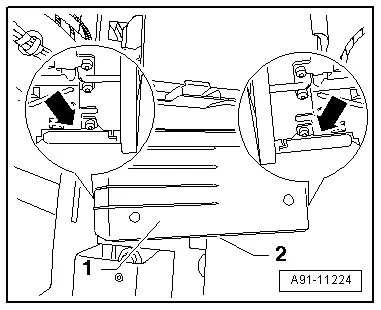Audi Q5: Radio, Removing and Installing
Radio -R-, Removing and Installing
- If replacing the control module, select the "Replace Control Module" function on the Vehicle Diagnostic Tester.
Use Vehicle Diagnostic Tester.
- Activate the parking brake.
- Move the selector lever/gearshift lever all the way to the rear.
- Turn off the ignition and all electrical consumers and remove the ignition key.
 WARNING
WARNING
Danger of unintended engine ignition
Turn off the ignition and remove the ignition key from the vehicle interior for all work performed on the high voltage vehicle.
Removing
- Remove the A/C display control head. Refer to → Heating, Ventilation and Air Conditioning; Rep. Gr.87; Display and Control Head; Display and Control Head, Removing and Installing.
- Remove the instrument panel vents in the center. Refer to → Body Interior; Rep. Gr.70; Instrument Panel; Instrument Panel Vent, Removing and Installing.
- Remove the bolts -arrows- from the Radio -R--1-.
- Remove the Radio -R--1- from the instrument panel.
- Release the connectors on the Radio -R- and remove them.
Installing
- Install in reverse order of removal.
Tightening specifications and installation instructions can be found in the Component Location Overview. Refer to → Chapter "Component Location Overview - Radio".
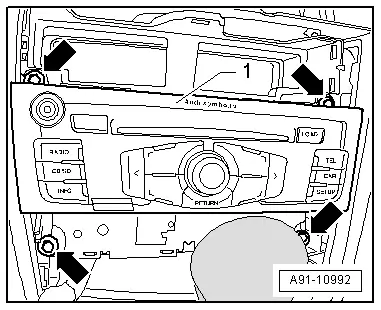
Radio -R-, Removing and Installing, MMI
Special tools and workshop equipment required
- Fiber-Optic Repair Set - Connector Protective Caps -VAS6223/9-.
The Radio -R- is located behind the left luggage compartment side trim panel.
- If replacing the control module, select the "Replace Control Module" function on the Vehicle Diagnostic Tester.
Use Vehicle Diagnostic Tester.
- Turn off the ignition and all electrical consumers and remove the ignition key.
 WARNING
WARNING
Danger of unintended engine ignition
Turn off the ignition and remove the ignition key from the vehicle interior for all work performed on the high voltage vehicle.
Removing
- Remove the cover from the left luggage compartment side trim panel.
The lever for moving the trailer hitch must be moved first, if applicable.
- Remove the screws -arrows- on the lever -1- and then move the lever -1- from the side panel -2- into the luggage compartment.
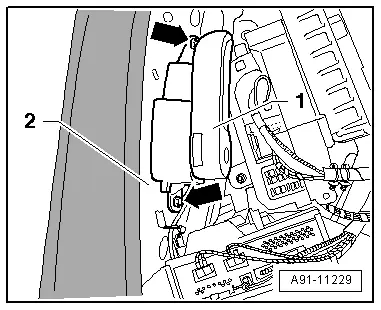
- Disconnect the connectors -1-, -2- and -3- from the Radio -R--4-
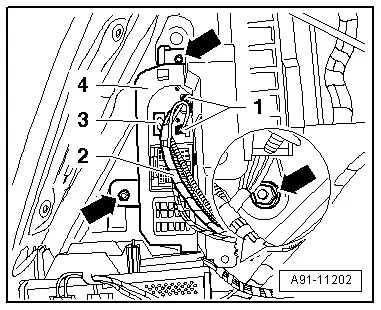
- Insert the Fiber-Optic Repair Set - Connector Protective Caps -VAS6223/9--1- onto the MOST Bus connector -2-.
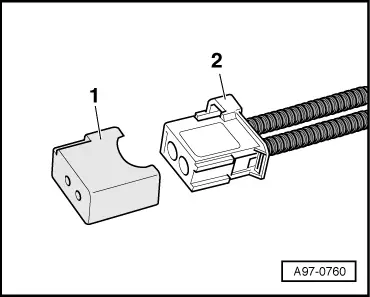
- Remove the nuts -arrows- on the bracket -4-
- Move the Radio -R- with bracket -4- into the luggage compartment.
The Rearview Camera System Control Module -J772- attached to the bracket is not removed. The Radio -R- is attached to the bracket by two locking tabs.
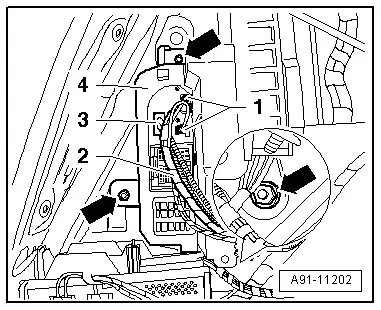
- Press the locking tabs -arrows- on the Radio -R--2- and slide the Radio -R--2- forward and out of the bracket -1-.
Installing
- Install in reverse order of removal.
Tightening specifications and installation instructions can be found in the Component Location Overview. Refer to → Chapter "Component Location Overview - Infotainment System".