Audi Q5: Introduction
General notes
The driver information display inside the instrument cluster provides you, the driver, with much useful information.

Fig. 9 Instrument cluster: center display
Information from the driver information system is shown in the display in the center of the instrument cluster.
When you turn on the ignition and while you are driving, some functions and vehicle components are scanned for their operating status. Malfunctions or required service procedures are signaled audibly and shown by red and yellow lighted symbols and reminders to the driver in the display.
The driver is also shown information about radio and CD operation and directions for the navigation system. You can find additional information on these subjects in the radio or ММI manual.
The illustrations in the instrument panel display differ in some of the vehicles.
The driver information system provides the following functions:
- Sound system display
- Outside air temperature
- Digital speedometer
- Open door- and luggage compartment warning
- Service interval display
- Auto Check system
- Driver information
- Speed warning
- Trip computer
- Tire pressure monitoring system
- Digital clock with date display
- Odometer and trip odometer
- Selector lever position
- Cruise control
- Adaptive cruise control
- Energy flow display
Tips
In the event of a malfunction either a red or yellow icon appears in the display. Red symbols indicate Danger. Yellow symbols indicate a Warning.
Sound system display

Fig. 10 Display: sound system
If priority 1 or priority 2 faults are not shown by the Auto Check Control, the name of the radio station you are tuned to or the frequency and the reception range are shown in the upper area of the display.
When the CD is in use, the title of the track being played is shown. The CD changer displays the number of the current CD (CD1 to CD6).
Outside temperature display
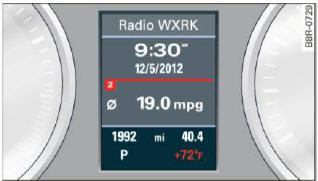
Fig. 11 Display: outside temperature
At temperatures below 39 ºF (+4 ºС), a snowflake symbol appears in front of the temperature display. It is intended to remind the driver to pay special attention to ice on the road.
If the vehicle is stationary, or if you are driving at a very low speed, the temperature shown in the display might be slightly higher than the actual outside temperature. This is caused by the heat being radiated from the engine.
The unit of measurement for the temperature can be set in either ºF or in ºС on the ММI or on the radio control unit. The outside temperature display automatically shows the unit of measurement that has been set. For additional information, see the MMI or the radio instruction manual.
WARNING
- Never use the outside temperature display to determine if a road surface is icy or not. Keep in mind that road surfaces, especially bridges and overpasses, could be ice covered and slippery even at an outside temperature above 39 ºF (+4 ºС).
- Always remember, even if the "snowflake" symbol (ice warning) does not appear in the display, black ice could be on the road.
- Always reduce your speed and drive with special care in cold weather conditions when the chance of encountering icy road surfaces increases.
Digital speedometer
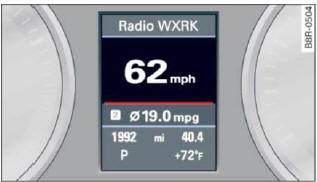
Fig. 12 Display: Digital speedometer
Current speed appears in the display. Speed is shown in 1 mph increments (USA models) or 1 km/h increments (Canada models).
You can switch the display from miles to kilometers and vice versa via the radio or MMI.
Open door or trunk lid warning
The pictogram alerts you when doors or the trunk lid have been left open.
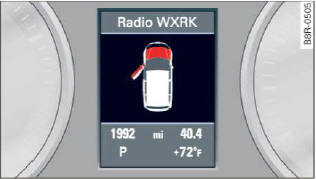
Fig. 13 Display: Open door- and trunk lid warning
The Open Door/Trunk Lid warning displays if even one door, the hood or the trunk lid is open. This symbol also shows which door or lid has not been closed.
As soon as the door, the hood and the trunk lid are closed properly, the door and trunk lid warning turns off and the selected driver information system functions are displayed again.
Service interval display
The service interval display reminds you when your next service is due.
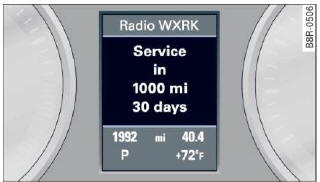
Fig. 14 Instrument cluster: Service interval display
The schedule for the next oil change or inspection is calculated automatically and displayed accordingly. The display works in two stages:
Service reminder
30 days before the next service is due, a service reminder appears in the display when you turn on the ignition > fig. 14.
After about 5 seconds the display switches back to normal. The distance and time remaining are updated each time the ignition is turned on until the date due for service is reached.
Service due
When the due date for service is reached, the message Service due! appears in the instrument cluster immediately after you turn on the ignition. Additionally, a warning tone sounds. After about 5 seconds the display switches back to normal.
Calling up the service schedules
If or when an oil change or inspection is due, can be shown in the radio or MMI display by selecting the service interval display in the car menu. Select [car] function button > Service interval display or [car] function button > Car systems control button > Servicing & checks > Service intervals.
Resetting the service interval display
Your authorized Audi dealer will reset the corresponding service schedule after performing the appropriate service on your vehicle. You also have the possibility to reset the oil change schedule after having performed an oil change according to Audi specifications. Select [car] function button > Service interval display > Reset oil change interval or [car] function button > Car systems control button > Servicing & checks > Service intervals > Reset oil change interval.
Note
- Only reset the oil change display when you have completed an oil change.
- If you disconnect the battery terminals, no calculations can be made for the service interval display during this time and no service reminder will appear. Remember that observing the proper service intervals is vitally important to extending the life of your vehicle, particularly the engine, and maintaining its value. Do not exceed the time interval for the next service, even if the vehicle mileage is low.
Tips
The information in the Service Reminder re mains stored even when the vehicle battery is disconnected.

