Audi Q5: Selecting the driving mode
Applies to vehicles: with Audi drive select
You can choose between Comfort, Auto, Dynamic and Individual modes,

Fig. 132 Center console: Control for drive select

Fig. 133 MMI: Audi drive select
- To set the mode, press the
.png) button
> fig. 132 multiple times until the desired
mode is displayed in the instrument cluster. Or
button
> fig. 132 multiple times until the desired
mode is displayed in the instrument cluster. Or - In the MMI, select:
 function button >
Comfort, Auto, Dynamic or Individual.
function button >
Comfort, Auto, Dynamic or Individual.
In vehicles without MMI, the .png) button is found
underneath the selector lever.
button is found
underneath the selector lever.
You can change the driving mode when the vehicle is stationary or while driving. If traffic permits, after changing modes, briefly take your foot off the accelerator pedal so that the recently selected mode is also activated for the engine and transmission.
Comfort - provides a comfort-oriented vehicle setup and is suited for long drives on highways.
Auto - provides an overall comfortable yet dynamic driving feel and is suited for every day use.
Dynamic - gives the driver a sporty driving feel and is suited to a sporty driving style.
WARNING
Pay attention to traffic when operating drive select to prevent potential risk of an accident.
Adjusting the Individual mode
Applies to vehicles: with Audi drive select and MMI
You can personally specify the vehicle setup in the ММI.
- Select:
 function button > Set individual
control button. Once you select the menu, you
will automatically drive in the individual mode.
function button > Set individual
control button. Once you select the menu, you
will automatically drive in the individual mode.
The equipment in your vehicle will determine which settings you can adjust. The following table provides an overview of the characteristics of each driving mode.
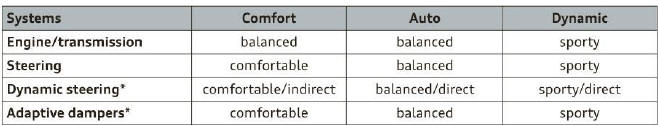
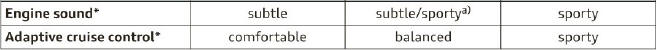
a) Subtle in the driving position D and sporty in the driving position S.
Tips
Your Individual mode settings are automatically stored and assigned to the remote control key being used.

