Audi Q5: Overview - Infotainment System
Overview - Infotainment System
The MMI Infotainment system is available in the following equipment levels:
MMI maximum equipment
- The Information Electronics Control Module 1 -J794- inside the instrument panel contains the CD player/DVD player/navigation system/cell phone preparation/voice recognition system/SD memory card reader
- Internal hard drive disc storage (HDD) for storing navigation data and MP3 files
- Multimedia System Control Head -E380- in the center console
- Front Information Display Control Head -J685- in center of the instrument panel
- The CD Changer -R41-/optional External Audio Source Connection -R199- (interface) in the glove compartment
- External Audio Source Connection -R199- (AUX IN jack) in the center console storage compartment
- Digital Sound System Control Module -J525- in the luggage compartment on the left rear side
- Sound system: Standard/Bang & Olufsen (9VD/9VK)
- Radio -R- on the left rear side of the luggage compartment is optional with Satellite Radio -R146-
- Optional multifunction steering wheel
- Optional Bluetooth hands-free equipment
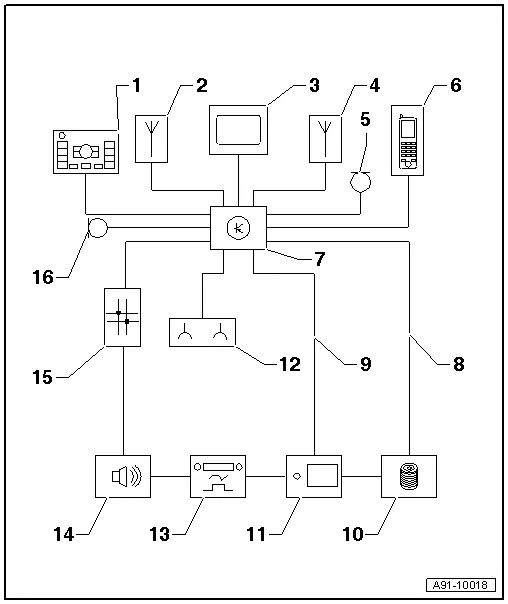
1 - Multimedia System Control Head -E380- in the center console
2 - Roof Antenna -R216- (GPS Antenna -R50-)
3 - Front Information Display Control Head -J685- in center of the instrument panel
4 - Roof Antenna -R216- (Telephone Antenna -R65-)
5 - Microphone Unit in Front Roof Module -R164- (Left Front Microphone -R140-) in the Front Interior Lamp -W1-
6 - not installed
7 - Information Electronics Control Module 1 -J794- inside the instrument panel
8 - MOST Bus
9 - not installed
10 - CD Changer -R41- in glove compartment
11 - not installed
12 - External Audio Source Connection -R199- (AUX IN jack) in the center console storage compartment
13 - Radio -R- behind the left luggage compartment trim panel
14 - Digital Sound System Control Module -J525- behind the left luggage compartment trim panel
15 - Data Bus On Board Diagnostic Interface -J533- Behind the Glove Compartment On the Left Side
16 - Microphone Unit in Front Roof Module -R164- (Right Front Microphone -R141-) in the Front Interior Lamp -W1-
The MOST Bus performs the system data exchange in the MMI.
The connection to the other Data Bus systems in the vehicle are provided by the Data Bus On Board Diagnostic Interface -J533-.
Perform the Fault Finding with the Vehicle Diagnostic Tester.
Information Electronics Control Module 1 -J794- (MMI) Overview
Information Electronics Control Module 1 -J794- is a 3rd generation MMI. Depending on the equipment level, the Information Electronics Control Module 1 -J794- contains the following known control modules from the 2nd generation:
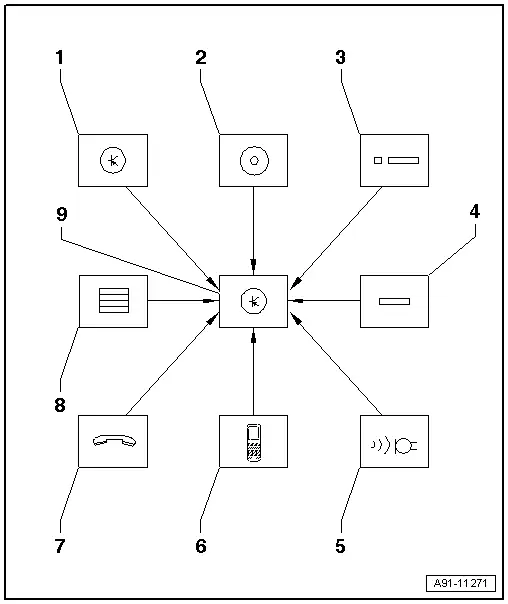
1 - Front Information Display Control Head Control Module -J523-
2 - CD Player -R89-
3 - Navigation System with CD Drive Control Module -J401-
4 - SD Memory Card Reader
5 - Speech Input Control Module -J507-
6 - Bluetooth hands-free calling
7 - Telephone Transceiver -R36- (cell phone preparation)
8 - internal hard drive disc storage (HDD)
9 - Information Electronics Control Module 1 -J794-
Radio -R- Overview, MMI
Depending on the equipment level, the Radio -R- contains the following known 2nd generation control modules:
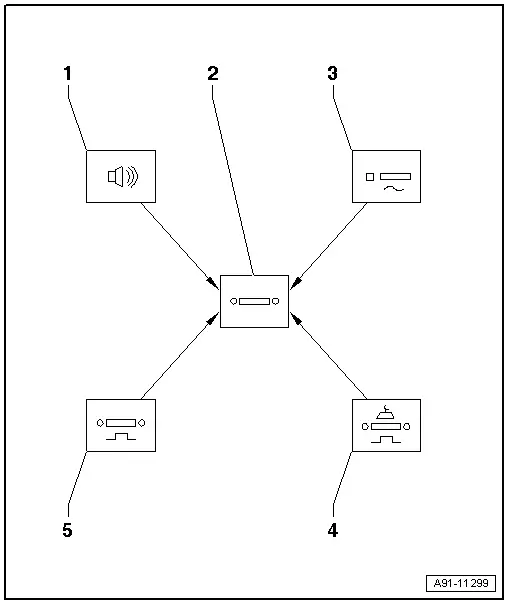
1 - Digital Sound System Control Module -J525-
2 - Radio -R-
3 - Radio -R- (AM/FM-Tuner)
4 - Satellite Radio -R146-
5 - not installed
MOST Bus overview
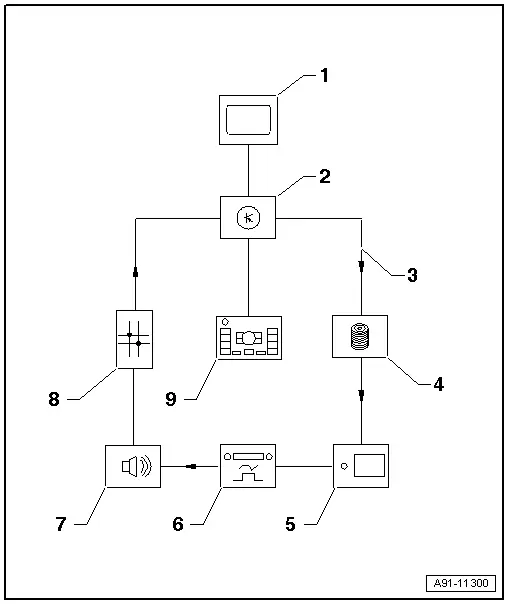
1 - Front Information Display Control Head -J685-
2 - Information Electronics Control Module 1 -J794-
3 - MOST Bus
4 - CD Changer -R41-
5 - not installed
6 - Radio -R-
7 - Digital Sound System Control Module -J525-
8 - Data Bus On Board Diagnostic Interface -J533-
9 - Multimedia System Control Head -E380-
Notes on MOST Bus
The optical Data bus "MOST Bus" is used in addition to the CAN Bus.
A fiber-optic cable is used as a "connecting cable". Fiber optic cables are routed inside corrugated tubes for protection.
Replace complete fiber optic cable if possible.
Make sure that the face surfaces of the connectors do not become soiled.
If disconnecting the connectors: Attach Fiber-Optic Repair Set - Connector Protective Caps -VAS6223/9-.
When installing fiber optic cables, make sure not to go below the minimum bending radius of 25 mm. Do not crush or kink fiber optic cables.
Repairing fiber optic cables. Refer to → Electrical Equipment; Rep. Gr.97; Fiber-Optic Cable.
Component Location Overview - Infotainment System
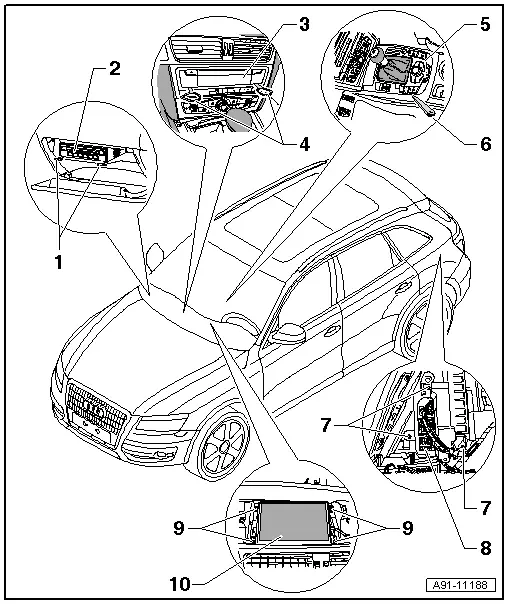
1 - Radio Removal Tool -T10057-
2 - CD Changer -R41-
- Connector assignment (MMI). Refer to → Chapter "CD Changer -R41- Connector Assignment, MMI".
- MMI, Removing and Installing. Refer to → Chapter "CD Changer, Removing and Installing".
- External Audio Source Connection -R199-
- Connector assignments (interface). Refer to → Chapter "External Audio Source Connection -R199- Connector Assignment, Interface MMI".
- Removing and installing (interface). Refer to → Chapter "External Audio Source Connection -R199-, Removing and Installing, Interface".
- AUX-IN connector assignment. Refer to → Chapter "External Audio Source Connection -R199-, Connector Assignment, AUX IN".
- AUX IN, Removing and Installing. Refer to → Chapter "External Audio Source Connection -R199-, Removing and Installing, AUX IN".
3 - Information Electronics Control Module 1 -J794-
- Connector assignment. Refer to → Chapter "MMI Connector Assignment".
- Removing and installing. Refer to → Chapter "Information Electronics Control Module 1 -J794-, Removing and Installing".
4 - Radio Removal Tool -T10057-
5 - Multimedia System Control Head -E380-
- Connector assignment. Refer to → Chapter "Multimedia System Control Head -E380- Connector Assignment".
- Removing and installing. Refer to → Chapter "Multimedia System Control Head -E380-, Removing and Installing".
6 - Trim Removal Wedge -3409-
7 - Nut
- 3 Nm
8 - Radio -R-
- Connector assignment (MMI). Refer to → Chapter "Radio Connector Assignment, MMI".
- MMI, Removing and Installing. Refer to → Chapter "Radio -R-, Removing and Installing, MMI".
9 - Bolt
- 2 Nm
10 - Front Information Display Control Head -J685- (display)
- Connector assignment (MMI). Refer to → Chapter "Display Connector Assignment, MMI".
- Removing and installing. Refer to → Chapter "Infotainment System Display, Removing and Installing".

