Audi Q5: General information
Applies to vehicles: with Audi side assist
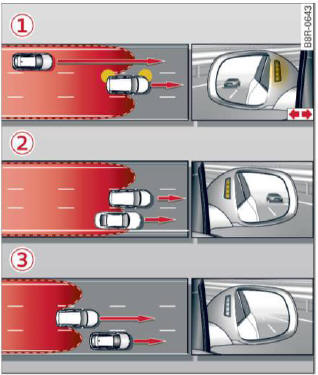
Fig. 129 Driving situations
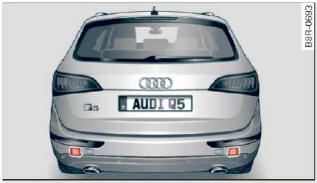
Fig. 130 Rear of the vehicle: Position of the sensors
Side assist functions at speeds above approximately 19 mph (30 km/h).
(1) Vehicles that are approaching
In certain cases, a vehicle will be classified as critical for a lane change even if it is still somewhat far away. The faster a vehicle approaches, the sooner the display in the exterior mirror will turn on.
(2) Vehicles traveling with you
Vehicles traveling with you are indicated in the exterior mirror if they are classified as critical for a lane change. All vehicles detected by side assist are indicated by the time they enter your "blind spot", at the latest.
(3) Vehicles left behind
If you slowly pass a vehicle that side assist has detected (the difference in speed between the vehicle and your vehicle is less than 9 mph or 15 km/h), the display in the exterior mirror turns on as soon as the vehicle enters your blind spot.
The display will not turn on if you quickly pass a vehicle that side assist has detected (the difference in speed between the vehicle and your vehicle is greater than 9 mph or 15 km/h).
Functional limitations
The radar sensors are designed to detect the left and right adjacent Lanes when the road lanes are the normal width. In certain situations, the display in the exterior mirror may turn on even though there is no vehicle located in the area that is critical for a lane change. For example:
- if the lanes are narrow or if your are driving on the edge of your lane. If this is the case, the system may have detected the vehicle in another lane that is not adjacent to your current lane,
- if you are driving through a curve. Side assist may react to a vehicle that is one lane over from the adjacent lane,
- if side assist reacts to other objects (such as high or displaced guard rails),
- In poor weather conditions. The side assist functions are limited.
Do not cover the radar sensors > fig. 130 with stickers, deposits, bicycle wheels or other objects, because this will affect the function. Do not use side assist when towing a trailer. For information on cleaning.
WARNING
- Always pay attention to traffic and to the area around your vehicle. Side assist cannot replace a driver's attention. The driver alone is always responsible for lane changes and similar driving maneuvers.
- Improper reliance on the side assist system
can cause collisions and serious personal injury:
- Never rely only on side assist when changing lanes.
- Always check rear view mirrors to make sure that it is safe to change lanes.
- Side assist cannot detect all vehicles under all conditions - danger of accident!
- Please note that side assist indicates there are approaching vehicles, or vehicles in your blind spot, only after your vehicle has reached a driving speed of at least 19 mph (30 km/h).
- In certain situations, the system may not
function or its function may be limited. For
example:
- if vehicles are approaching or being left behind very quickly. The display may not turn on in time.
- in poor weather conditions such as heavy rain, snow or heavy mist.
- on very wide lanes, in tight curves or if there is a rise in the road surface. Vehicles in the adjacent lane may not be detected because they are outside of the sensor range.
Note
The sensors can be displaced by impacts or damage to the bumper, wheel housing and underbody. This can affect the system. Have your authorized Audi dealer or authorized Audi Service Facility check their function.
Tips
- If the window glass in the driver s door or front passenger's door has been tinted, the display in the exterior mirror may be misinterpreted.
- For Declaration of Compliance to United States FCC and Industry Canada regulations

