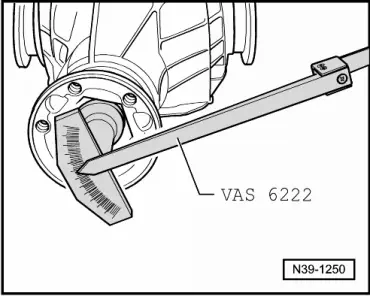Audi Q5: Flange/Driveshaft, Replacing, 0BD
- (The rear final drive is removed.)
Special tools and workshop equipment required
- Puller - Multiple Use -VW391-
- Slide Hammer Set -VW771-
- Slide Hammer Set - Hook -VW771/37-
- Seal Installer - Propshaft Flange - T40112-
- Retainer - Drive Flange - 3028-
- Seal Installer - Wheel Bearing Seal - 3143-
- Holding Fixture - Gearbox Adapter -T10235-
- Friction Gauge - VAS6222-
- Inductive Heater -VAS6414-
- Sealing Grease -G 052 128 A1-
- Locking Fluid - AMV 185 101 A1-
- Three M8 x 25 bolts
- Two M10 x 40 bolts
Pay attention to the general repair information. Refer to → Chapter "Repair Information".
- Remove the rear final drive. Refer to → Chapter "Final Drive, Removing and Installing".
- Secure the rear final drive to the Holding Fixture -VW540- using the bolts (M10 x 40) -arrows-.
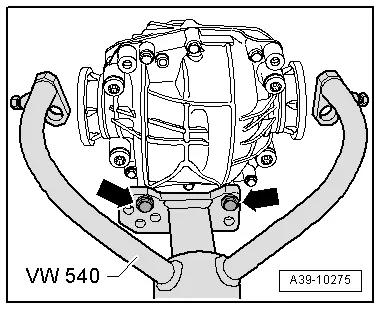
- Measure the friction torque before loosening the pinion nut.
- Write down this value.
 Caution
Caution
After the seal is replaced, friction torque must be restored to this measured value.
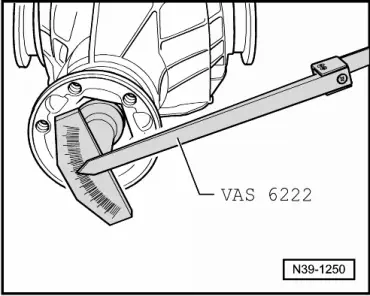
- Secure the Retainer - Drive Flange -3028- to the flange/driveshaft with the bolts -A-.
- Secure the Holding Fixture - Gearbox Adapter -T10235- in the threaded hole below the flange/driveshaft.
- Loosen the pinion nut, at the same time the Retainer - Drive Flange -3028- must be supported on the Holding Fixture - Gearbox Adapter -T10235--arrow-.
-A -Three M 8 x 25 bolts
-B -32 mm Socket
-C -Toggle
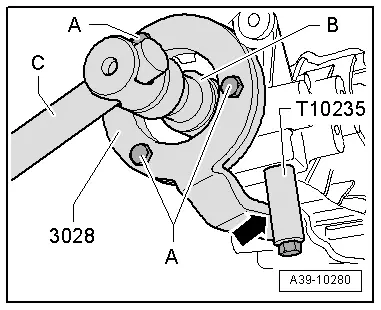
- Secure the Puller - Multiple Use -VW391- using the Two bolts M 8 x 25 -arrows-.
- Remove the flange/driveshaft.
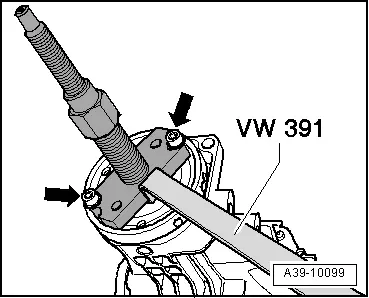
- Remove the shaft seal.
- Clean the threads on the drive pinion.
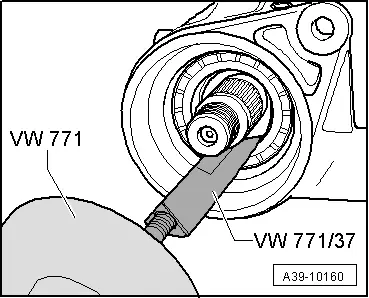
- Coat outer edge of the seal with gear oil.
- Fill the space between the sealing/dust lip halfway with Sealing Grease -G 052 128 A1-.
- Drive in new shaft seal as far as stop without tilting it.
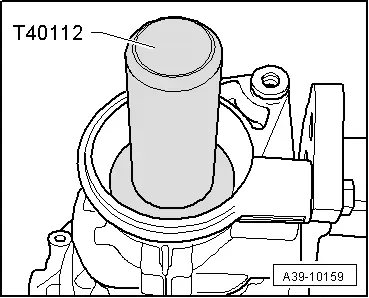
- Warm the flange/driveshaft to approximately 80 ℃ (176 ºF) using an Inductive Heater -VAS6414-.
- Install the new flange/driveshaft.
- Coat the threads on the new nut with Locking Fluid - AMV 185 101 A1-.
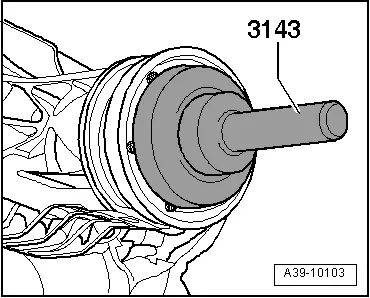
- Secure the Retainer - Drive Flange -3028- to the flange/driveshaft with the bolts -A-.
- When tightening the pinion nut, the Retainer - Drive Flange -3028- must be supported on the housing brace -arrow-.
-A -Three M 8 x 25 bolts
-B -32 mm Socket
-C -Toggle
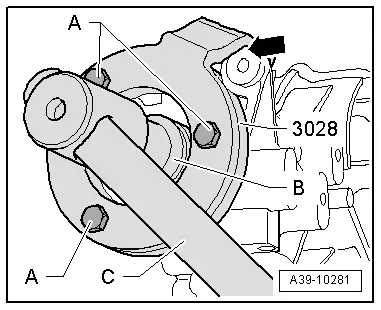
 Caution
Caution
Increase the torque slowly and read the friction torque several times. The friction torque must not exceed the value that was measured before the removal, otherwise the rear final drive must be replaced.
- Tighten the new drive pinion nut just enough until the measured friction torque is reached before removing.
- Install the rear final drive. Refer to → Chapter "Final Drive, Removing and Installing".
- Check the gear oil in rear final drive. Refer to → Chapter "Gear Oil, Checking Level, 0BD".